In this guide, I will try to explain what I know of the prompts that work.
Note that the normal punctuation comas , points . and enclosing areas like ( ) [ ] { ] at least in Midjourney don't do anything is just for us humans to divide areas the Bot at Midjourney can just understand Double double points like :: and double half line like -- just :: -- so all the punctuation you guys think you are adding is not working the robot do not understand it.
I found that the more story you add to a prompt the better the Bot understands
the idea but I divide it into areas prompts, I like the order of prompts
[PORTRAIT STYLE::5]
[PORTRAIT STYLE::5]
[STORY]
[Expression of the person::4]
[Custom design and description]
[style or styles of the look]
—chaos 40 —stylize 700 —ar 2:3
All of that into a prompt in that order,
--ar 2:3 means Aspect Ratio 2:3 or 3:2 depends what you want on V4
In V5 you can use any aspect ratio, but you cant write it like this: 1.85.2 you must use a 2-field numeric number
like this 7:3, 4:3, 8:3
--chaos works with numbers between 1 and 100 (update on V5 is --c )
--stylize works between 1 and 1000 (update in V5 is --s )
I usually put chaos between 30 and 70 and stylize between 300 and 700 no more and not less
And I read somewhere that the maximum number of characters you can write is 6000
more than that the bot will do whatever it wants and not follow your command
Here is a prompt you can use to test whatever you wish to create just put your own words, and if you wish to change the animals you might do so as well:
Hyperphotorealistic, axolotl-whippet [object, person, fruit, animal,] [where they are], highly detailed, Tim Burton style, Adams family values style, day of the dead style --chaos 40 --stylize 300 --ar 3:2
The Weights
The weights are the numbers that you write beside a word, for example, Red::2 Spanish::3 Mexican flag::4 these are weights the more weight the more important the word is and the bot understands to prioritize, the less the number the less prioritized it will be if you enter 2 numbers of the same value, the bot will know that value is equal let's say Mexican::2 Spanish::2 the bot will fusion the look into that person.
I am not sure yet what is the maximum number of weights I have tested 1 to 12 works well, but there is not a text anywhere about this.

the house weights more than the lady

Equal weight
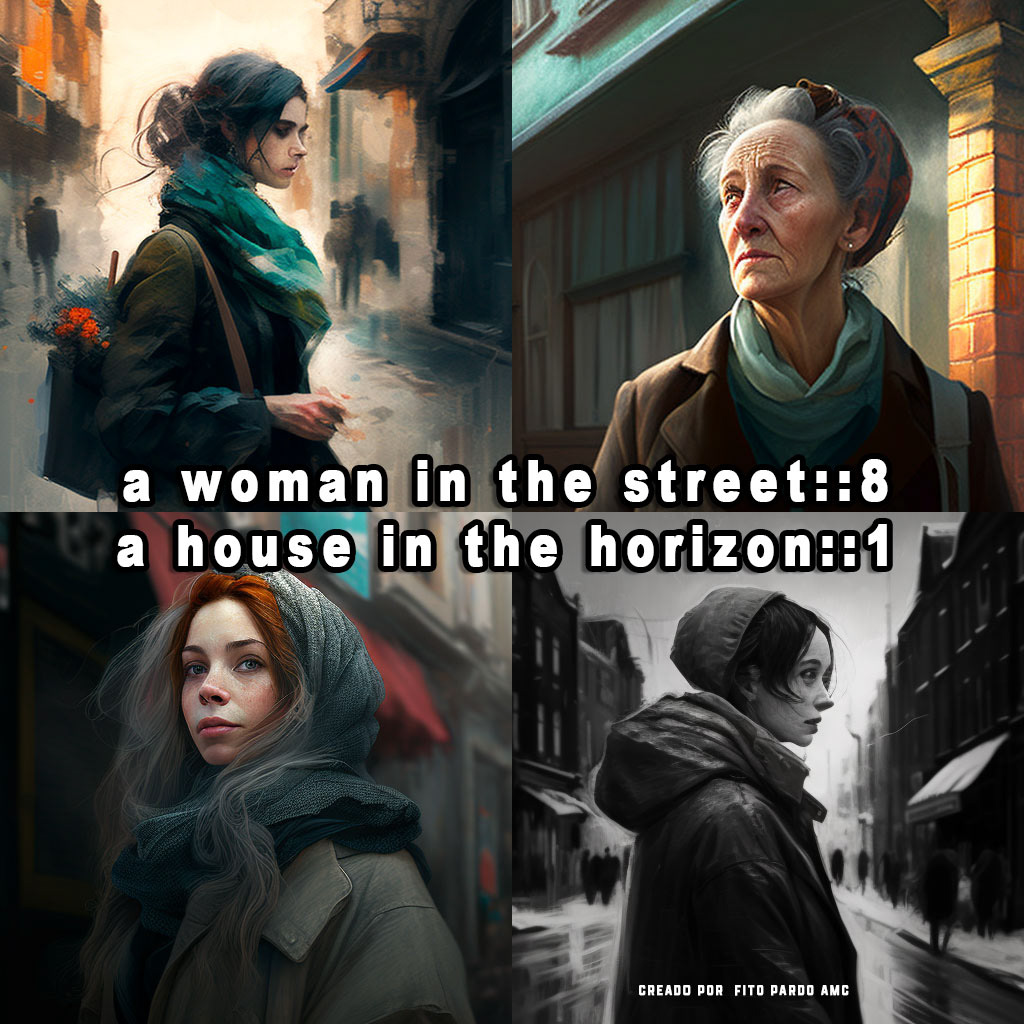

It all depends the prompts but this is equal weight
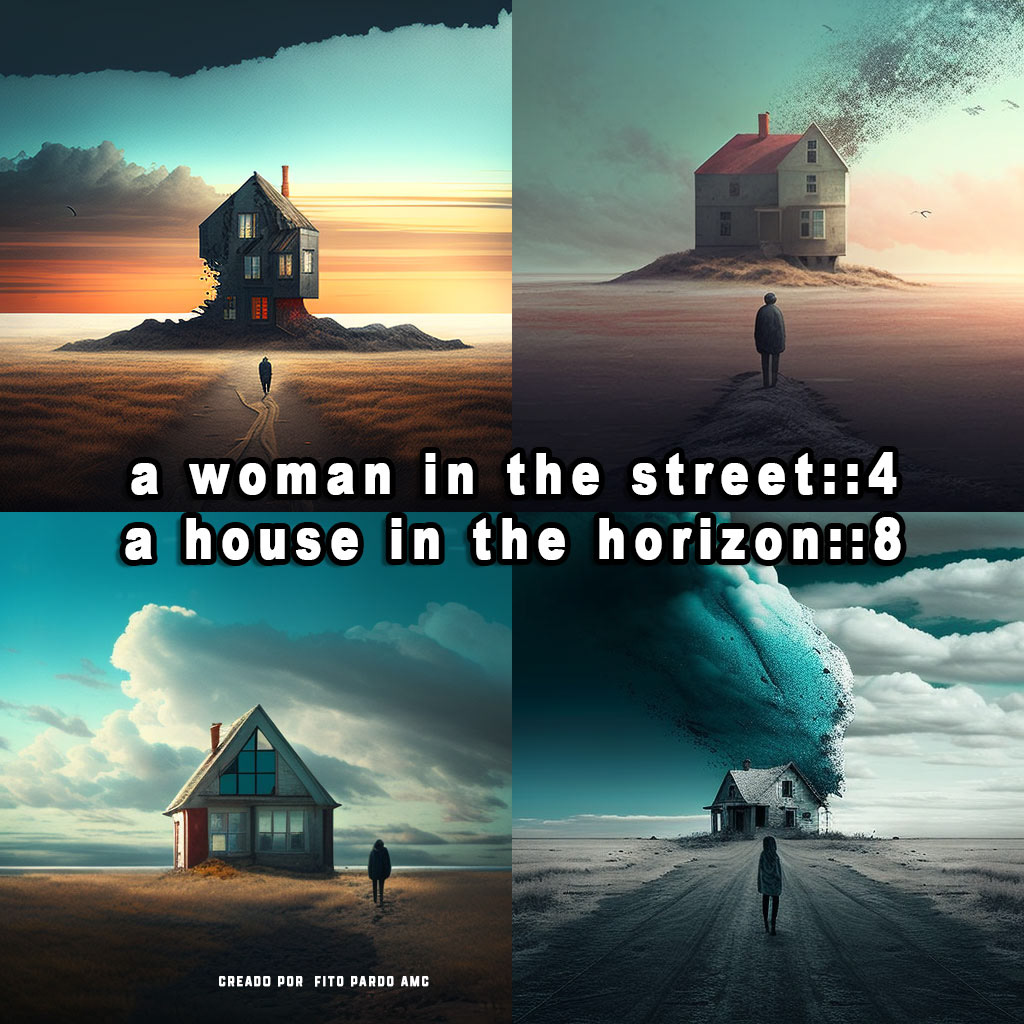
To clean Types on the images use this prompt
--no captions
or
text::-0.2 / text::-0.5
In the images below you can see how a word can totally mess up the idea you are creating, if you add the camera to a shot you will get a camera on the shot, the Bot does not think like us, you really have to tell a Bot how to think but you must use direct words for what you ask for

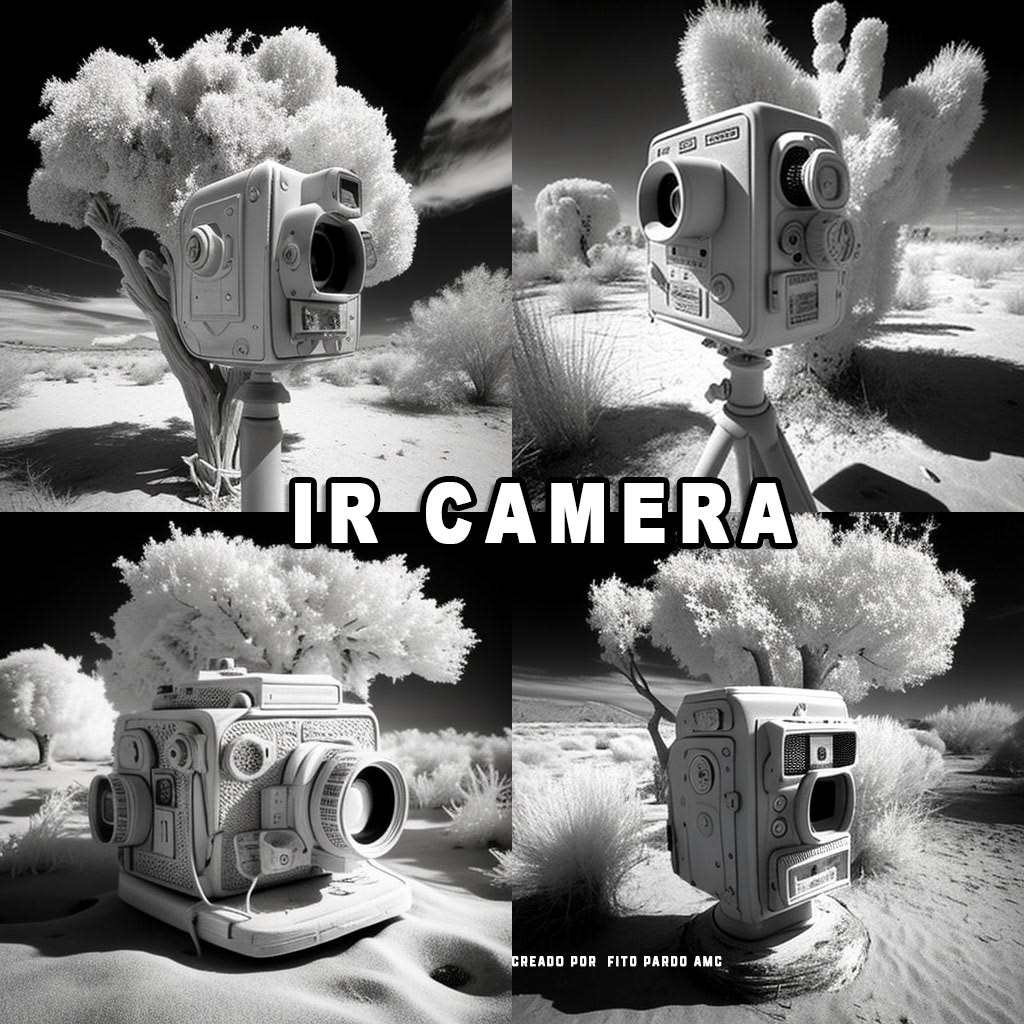


Like in the shot below, I tried to tell the Bot to shoot from the camera (I am trying everything to understand where the lens begins because a 35mm looks like a 50 and an 85mm looks like a 50mm, I am looking for the perfect explanation on how to tell the bot where the lens starts so we can get perfect shots every time