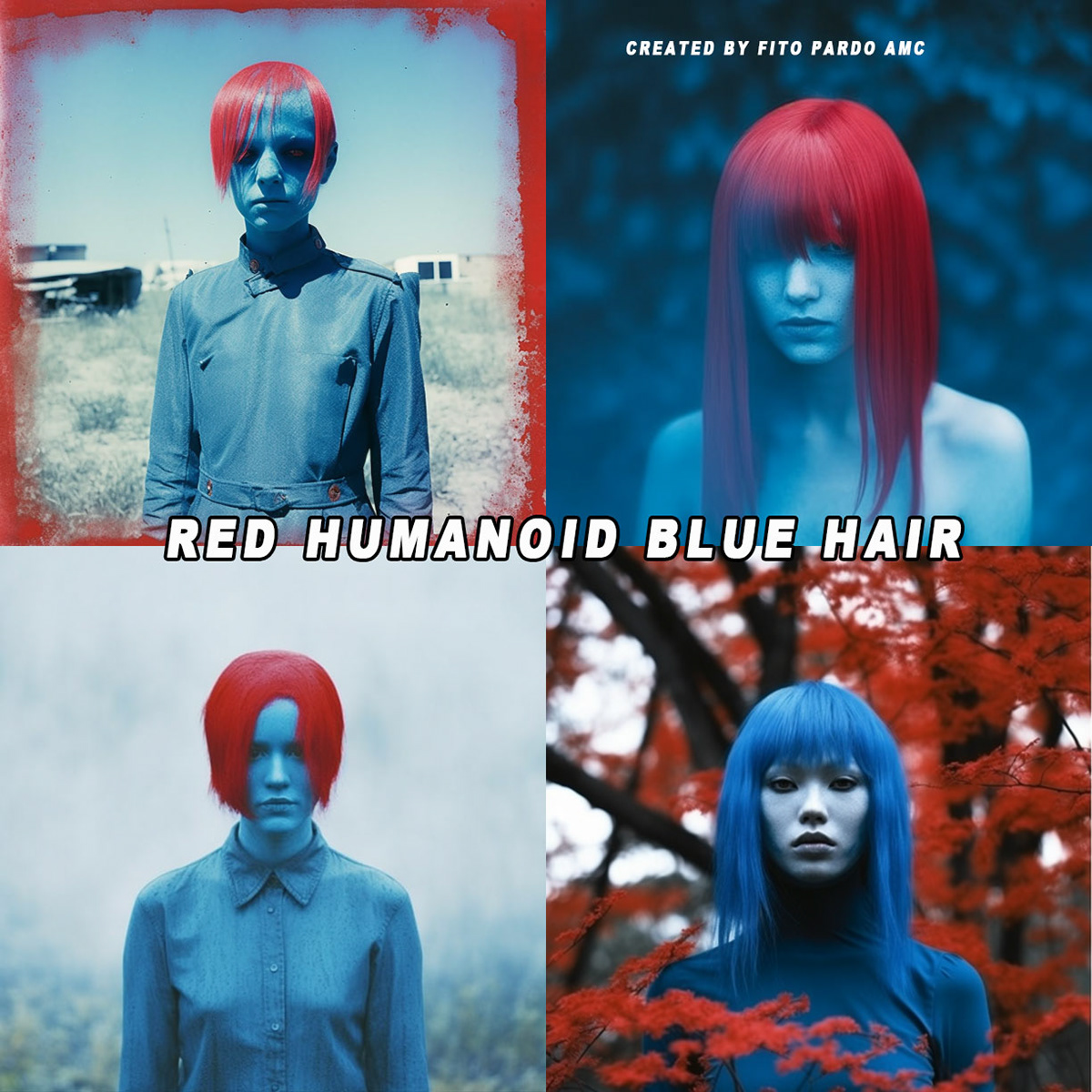I wrote this part of the guide to show you how to write prompts to use Cinematography the right way, use the same idea of the whole site and copy the prompts, but using the colors you must use common sense with color theory and some cinematography knowledge, use my other areas of the guide to combine lights or angles to make the ultimate frame or whatever you are looking to build.
If you just write the prompt with any object or film set or people, the bot will give you just the lamps

I always use this prompt when I want to start an image "Real people, Real Photo" this way I make sure is not an object or an illustration, and then I start writing the real prompts in the following examples I added the prompts written after the prompt I just wrote on this text.






On the next images, I did not add the "real person, real photo# prompt and the bot gave me the lamps I did not specify, and the bot worked in order of the prompt.



On this next image because I added the prompt "Real People, Real Photo" the bot knew I was asked to light the person, then the Bot made a random persona and illuminated them the way I wrote the style of the light.






See how in the next images the Bot responded to the prompts, it all depends on how you write the prompt for example Light instead of Lamp, if you write Lamp the bot will give you a lamp, you have to know what you need in order for the bot to make the right image you want.







In this next area, I added after the "real person, real photo" prompt some really interesting and more complex commands, more cinematography way of telling, using phrases like High angle, low angle, overhead lighting, just know that this is how you imagine the lighting but have to think how the bot will respond to your commands.

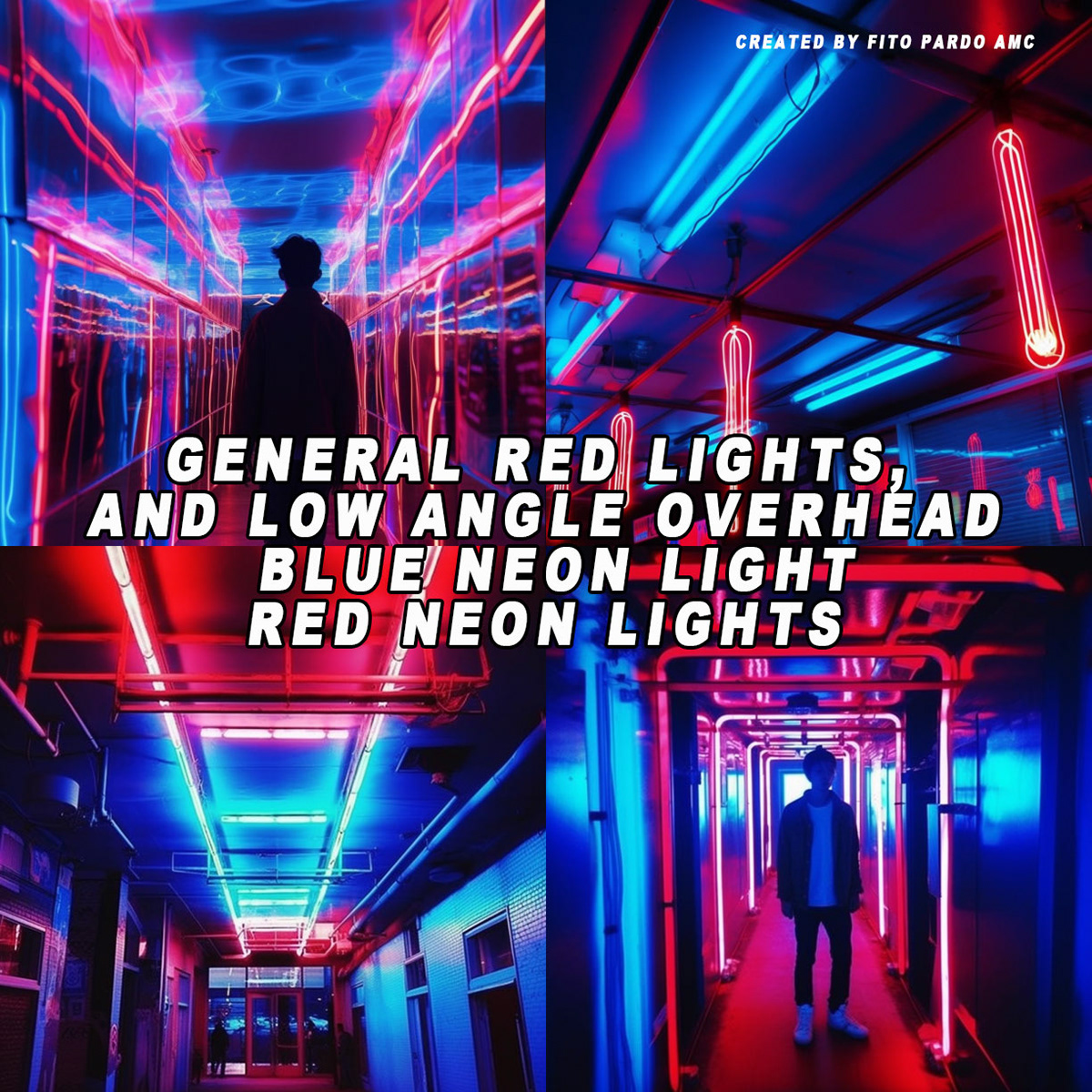
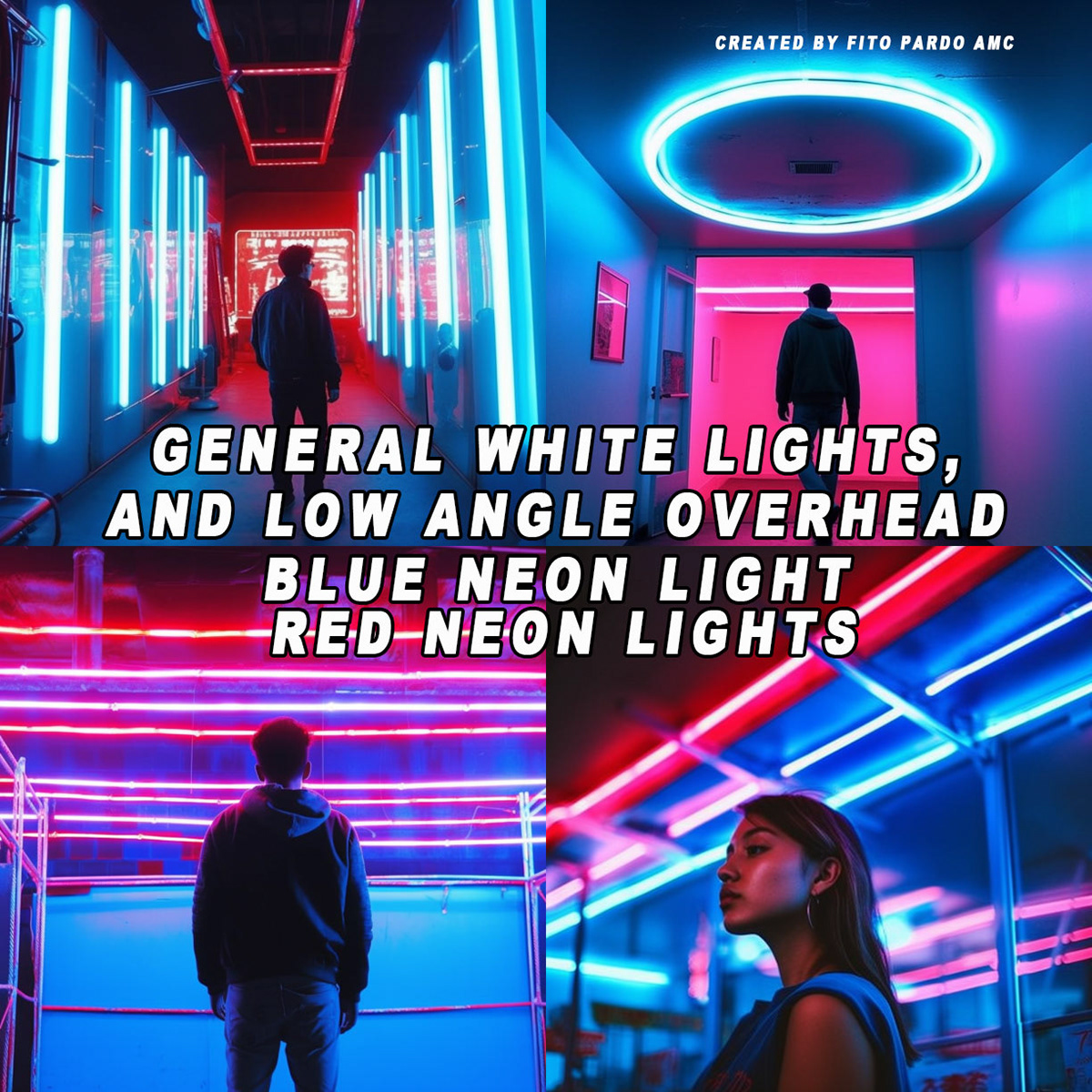


On the next images, the full prompt is this one:
this is a set of huge Hollywood film set several actors are arguing inside a Ferrari it is a dramatic scene the Ferrari is under a large TV screen set and lit with external huge Hollywood lamps, the set is hot on a Hollywood set we see some Cinematic lamps in a drama film set with split lighting and luminescence, white and yellow, cinematic mist, some candlelights, shadow area, film set, overhead light, part of the set is on fire --ar 16:9
this is a set of huge Hollywood film set several actors are arguing inside a Ferrari it is a dramatic scene the Ferrari is under a large TV screen set and lit with external huge Hollywood lamps, the set is hot on a Hollywood set we see some Cinematic lamps in a drama film set with split lighting and luminescence, white and yellow, cinematic mist, some candlelights, shadow area, film set, overhead light, part of the set is on fire --ar 16:9
If you see there are parts of the prompt that are not in the image, but most of the commands are in the image, the most important on this prompt was the color, which is the one I highlighted because is the one I want you to pay attention and to see how in the next images when you change just one command your whole image changes.



Remember it depends on how you tell the bot what you want



This prompt was just "Blue practical backlights and red flood lights overhead over a car in a film set" and the bot gave what I wanted.

In this section, I want to show how color applies to people, same here I used "Real people, real photo" and then used the prompts written on the cards


On the next images, even though I wanted the Person to have the face Blue I could I kind of had an error in the matrix on the last image where the yellow hair card gave me a blue boy, but the right way to do it is to stop using the word "person", "People" or "human" because the bot will give you all the time humans.










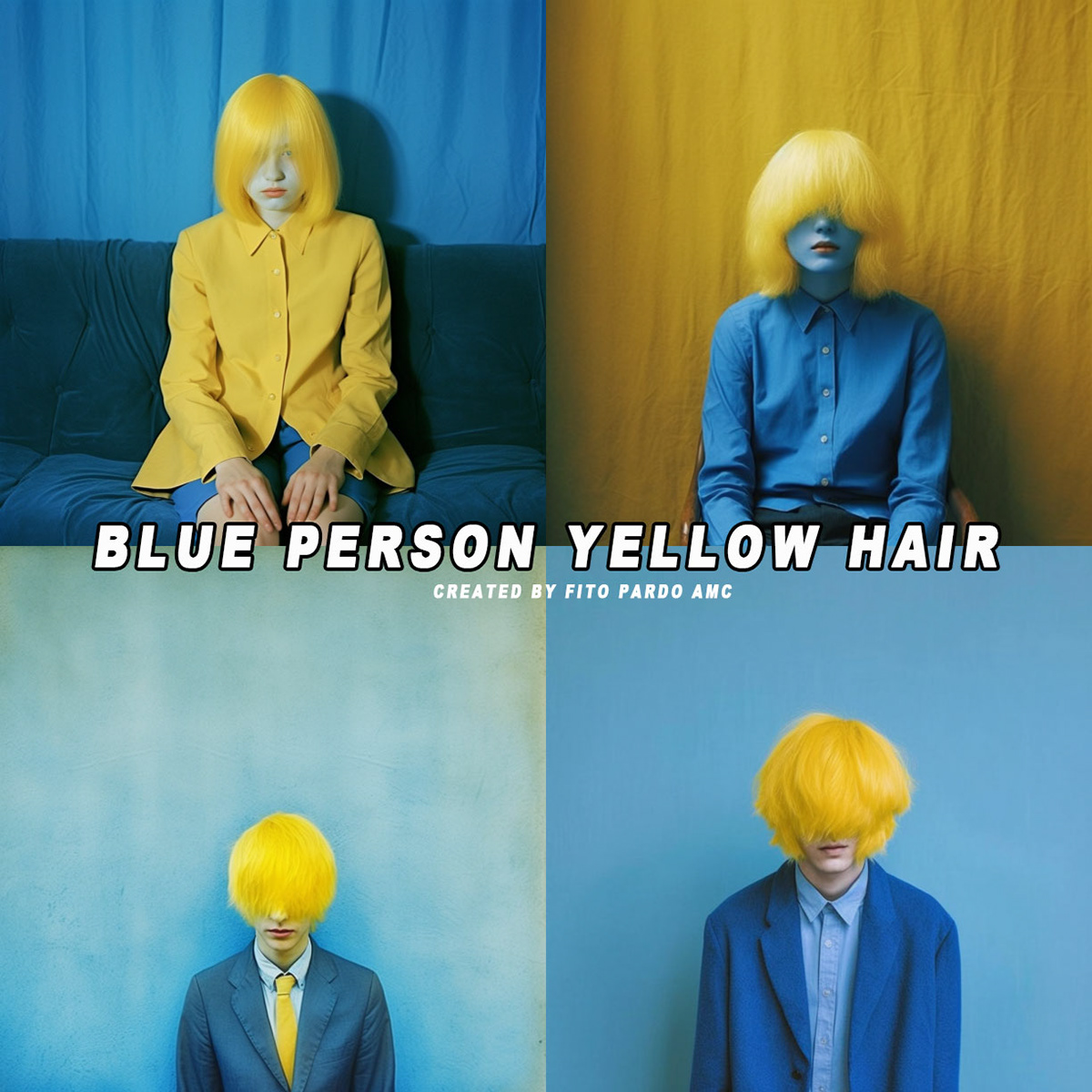
The right way to paint the face another color is to write any other element on the face Use "humanoid" and then the bot will know you are not doing a Human and will give you a totally different character, one who can be painted blue on the face.